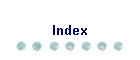
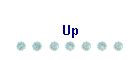
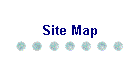

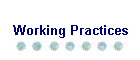
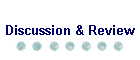
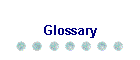
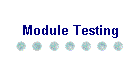
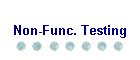
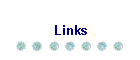
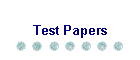
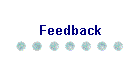

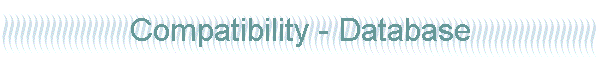
Oracle Designer is a software tool for analyzing business requirements and for designing and generating client/server systems that meet those requirements. Oracle Designer incorporates support for business process modeling, systems analysis, software design and system generation.
Oracle Designer provides a multi-user repository and is closely integrated with Oracle Developer, Oracle's client/server development toolset. In this way, Oracle Designer allows organizations to design and rapidly deliver scalable, client/server systems that can adapt to changing business needs.
Oracle9i Designer models business processes, data entities and relationships. Models are transformed into designs from which complete applications and databases are generated.
Designer provides extensive capabilities for modeling and generating database-oriented, web-based applications deployed using Java, XML, Oracle9i Forms and Reports, and dynamic HTML. Core to this capability is Designer's powerful database design, generation, and capture functionality, globally recognized as the only complete solution for Oracle9i database design.
Designer 9i is shipped as part of a pack with the 9i database and other development tools, there are a number of areas which require compatibility testing including for any new Database release:
· Install in Oracle9i Home (9i RSF stack)
· All components run against a 9i database
· Generate and capture Oracle9i database 2
· Generate and capture Oracle9i Forms & Reports
· Run with other supported non-oracle databases
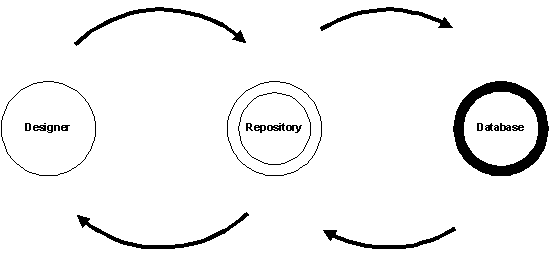
Note:
This compatibility testing is being performed using a production release version of Designer, i.e. Designer 9.0.2.1 against a pre-release and Production release of the 9i Database. Each new database release is received in a number of builds which contain fixes for errors detected in previous builds. Testing will need to be repeated, although depending on the bugs fixed it may not be necessary to repeat all tests for each new build, the Test Manager will analyse defects corrected between builds and assess any possible impact on the Designer Product and schedule testing appropriately.
There are a number of key measurements used to assess database compatibility for Designer:
Installation testing: Designer can be successfully installed in the same Oracle home as the 9i database
Transaction Timings: Data can be submitted to and retrieved from the database within the same time or quicker times than the current release available externally
Generation: Data stored within the repository can be generated to either an Oracle or Non-Oracle database
Design Capture: Data can be captured from either an Oracle or Non-Oracle database; Oracle 9i Designer will capture the design of any ODBC compliant database
Migration: Data can be migrated from previous releases of Designer
Upgrade: Data can be upgraded from previous releases of Designer
Import/Export: Data can be imported/exported into the Repository
Component Compatibility:: Designer Product sanity test which exercises all components to be run against a 9i database to ensure that there are no issues
Test Planning
Based on testing against pervious database releases the following priorities have been given to the test areas identified above:
| Component Compatibity
Migration Upgrade |
Priority 1 |
| Installation Testing
Transaction Timings |
Priority 2 |
| Generation
Design Capture |
Priority 3 |
Establishing Compatibility Goals
All Designer Components run against the Oracle 9i database
As part of testing it is imperative that the entire Designer toolset is verified for compatibility with the Oracle database. Running the Designer sanity test, which can be run either manually, or through automation and utilises the all components within the product, does this. As the emphasis of this test is on compatibility testers should run the test against the database version currently in production then rerun against the database version under tests, results should be the same or better.
Migration
Migration is a key area for issues with database compatibility; typically this is as a result of new database types introduced with subsequent database releases or more often the result of more stringent data integrity rules. Testers must ensure that all supported migration routes are verified against the database under test.
In addition, testers must use a selection of different customer sets of data, it is important that data which has been upgraded and/or migrated from earlier releases from 1.3.2 is used for testing as typically customer sites have data sets which have gone through a number of different iterations. This is the most likely way to identify the type of data integrity issues, which have proved problematic during past compatibility testing.
Upgrade
Upgrade is another key area for issues with database compatibility; typically this is as a result of new database types introduced with subsequent database releases or more often the result of more stringent data integrity rules. Testers must ensure that all supported Upgrade routes are verified against the database under test.
In addition, testers must use a selection of different customer sets of data, it is important that data which has been upgraded and/or migrated from earlier releases from 1.3.2 is used for testing as typically customer sites have data sets which have gone through a number of different iterations. This is the most likely way to identify the type of data integrity issues, which have proved problematic during past compatibility testing.
Installation testing
Testers must ensure that the database can be installed into the same Oracle Home as the database. Ideally Testers should install in this way prior to running the Sanity Test which will then provide a method of verification of the installation option under test, whilst maximising testing resource. Testers must ensure that both Standard and Enterprise editions of the database are tested and incorporate both local and remote installation.
Transaction Timings
Performance is a high priority for any database release. Testers should run the set of defined user actions for each component. The average time should then be calculated for all tests by component and this should be compared to results stored from previous performance testing, this will enable the measurement of and degradation in performance.
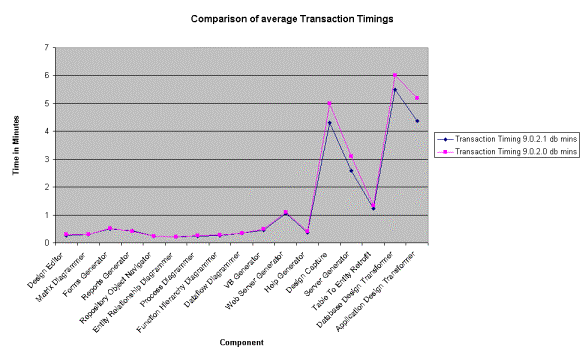
Generation
Testers should focus on generating data created using earlier releases the Oracle Database, data captured from earlier releases of the Oracle database but also data created in and captured from non-Oracle databases. Testers should pay particular attention to timings of transactions.
Design Capture:
This testing will focus primarily on capturing data from the Oracle 9i database, as this testing is not aimed at certifying against any other Database. However, testing will include capture from the following non-oracle databases:
| DB2 | |
| Sybase |
To facilitate the testing of generation of this captured information into the Oracle 9i database and will form part of the testing for Generation.
Import/Export:
Testers must ensure that they can import Application systems created using either the release of Designer under test or previous releases, from Oracle 8.1.7 upwards.
The following Metrics are used to assist in determining release readiness and test execution status.
This testing can pass if errors are detected, providing those errors are present when the same test is run against a different database version and therefore, cannot be as a result of running Designer against a new database version.
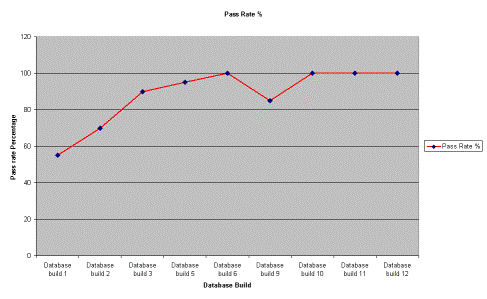
Pass rates for tests should be compared with historical data from previous compatibility testing when running the same tests against the database version currently in production.
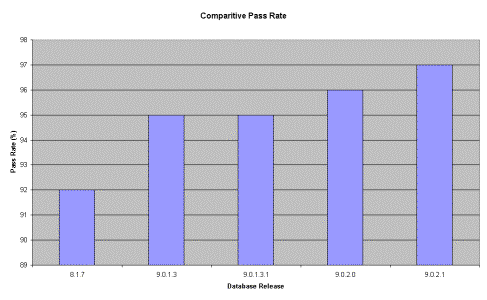
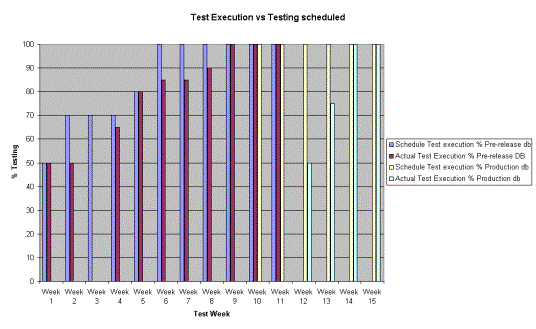
All tests scheduled to be run should be executed, in the case of the 9i Database, testing started prior to the Database code being frozen and at production quality. It is important to start testing at this early phase in order that any errors detected in the Database code which affect Designer can be corrected prior to the database going production as apposed to releasing patches post release and forcing customers to take this route.
| Comment from Paula Cope | In Section
Test Approach:
Installation testing: Designer can be successfully installed in the same Oracle home as the 9i database This should read: Installation testing: Designer cannot be installed in the same Oracle home as the 9i database. It is possible to install both Designer and the Database on the same machine providing these are in different Oracle Homes Establishing Compatibility Goals Installation testing Testers must ensure that the database can be installed into the same Oracle Home as the database. It should read: Testers must ensure that Designer is installed into a Separate Oracle Home from the database. Testing should cover installing both Designer and the Database on the same machine in different Oracle Homes and on separate machines |
| Comment from Isabel Evans | Very
interesting and lots of useful detail. I guess it needs to be made into
the standard template (see minutes meeting before last). Only query -
should we mention specific software or should that be disguised - so it
works for all time?
Did not have time to review in detail in time for the deadline - for which I apologise. |
| Comment by Marco Giromini | This
example is interesting, mainly because it could be integrated with
specific information that point out the three possible different types of
Compatibility (allowed by the Compatibility definition: “The two
components (or systems) do not need to communicated with each other”):
1. “Coexistence” Compatibility (theoretically all these test may be viewed in such a way, anyway Oracle9i Designer, Oracle9i database and Oracle9i forms&reports belong to the same product suite) 2. Backward Compatibility (e.g. Import/Export) 3. “Current” Compatibility (e.g. test against the database version currently in production ?) 4. Forward Compatibility (e.g. test against the database version under test ?) If you agree, you could change “All Designer Components run against the Oracle 9i database” in “Current & Forward Compatibility against the Oracle 9i database”. Test Planning: Based on testing against previous database releases the following priorities … Could you specify what is it used: e.g. testing efficacy (the number failures, weighted with their criticality) or testing efficiency (the number of failures against the testing effort). Migration and Upgrade: is it clear enough the difference between them ? Generation: could you refer any specific testing technique used when “Testers should pay particular attention to timings of transactions” ? |
| Response to above comment from Paula Cope | Thank you
for your suggestions, I agree with points 1 - 4.
In terms of Test Planning, both Test efficacy and Test efficiency are used to determine the suite of tests to be run. The difference between migration with relation to the Designer Product is that all data is held within a Repository which is installed onto a database. In the case of Upgrade, the existing Repository is updated with new changes in situ. Whereas in the case of migration Customers need to install a second Repository for the release they wish to move to and then migrate their data into this repository, thereby having two Repositories. Following migration, customers can if they retain the applicable client version can continue working on the original Repository and separately on the new repository once the using the new client install. With Upgrade Customers will no longer be able to use the Repository in it's former state.The path taken, Migration or Upgrade is dictated by the changes made within the Release, migration will follow a new model configuration such as that between Designer 6.0 and Designer 6i. In all circumstances Customers must either migrate or Upgrade, they can never do both. |